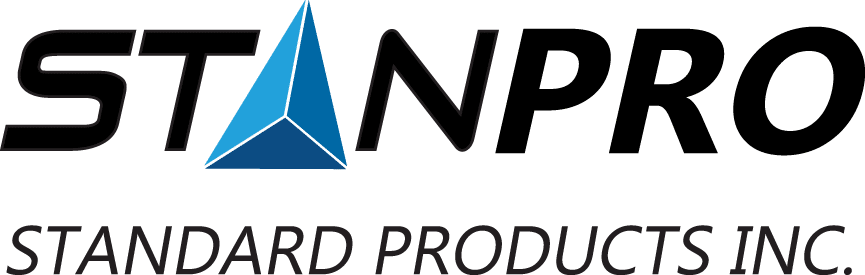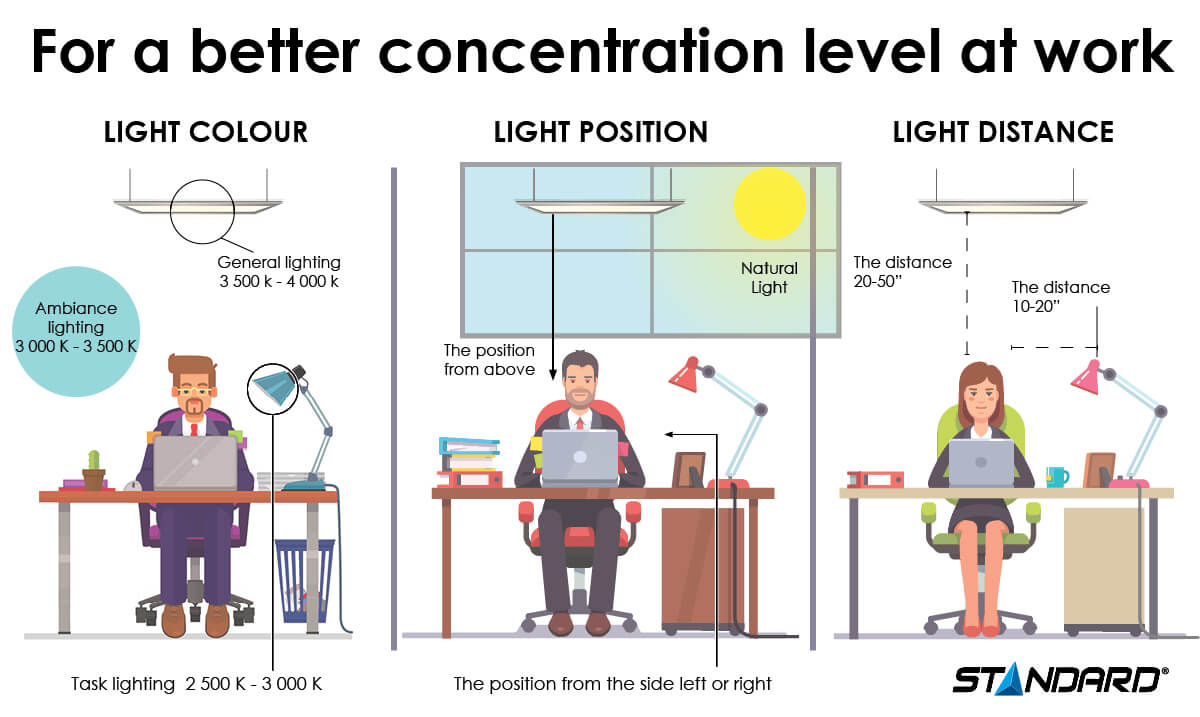When it comes to work, lighting and concentration go hand in hand. It’s easier to identify a noise that bothers you and breaks your concentration rather than if the light you’re using is wrong: The music playing in the background; the beeping of a truck backing up in the street; the loud laughter of a group of friends discussing their most recent weekend outing. These are easy things to identify. Lighting also has a significant impact on our concentration, but its effects are a little less obvious. When light is not properly adjusted, it makes us squint, it tires us, and gives us a headache at the end of the day. How can you optimize your work efficiency and get rid of concentration breakers?
Here are some easy tips to improve your productivity simply by changing the lighting in your workplace: select the color of light, adjust the distance as well as the number and position of the light source to optimize your ability to concentrate on your work.
Optimize your work efficiency with the right color temperature
A cool white light (3500 K – 4000 K) is recommended to improve visual comfort, acuity and contrast at your desk. However, if you have more sensitive eyes, you should choose a soothing yellow light (2500 K – 3000 K). Read more on why colour temperature matters here.
Select the right light source position
This feature is also important, especially if you work in front of a computer screen for long periods of time. Ideally, the light source should be behind you (from above or from the side); having a light source in front of you can be dazzling.
Are you right- or left-handed? It may seem like an innocuous question, but this factor is critical to the positioning of your lamp in the home office space. If you are right-handed, you should place the lamp on your left to limit the shaded areas when you are writing, and vice-versa for a left-handed person. Aim the light beam towards the middle of the work space without it crossing over into your visual field.
If you work on a computer, set up a low intensity lamp close to the side or the back of the device to avoid straining your eyes. Your ceiling fixture should disperse light throughout the space, and it should be evenly distributed.
Whenever possible, avoid placing the computer in direct natural or artificial light; rather, position the module at a perpendicular angle to the light source even if it means pivoting the computer screen as the natural light shifts.
Get the right distance between you and the light source
The greater the distance between you and the light source, the lower the brightness. For optimal visual comfort and concentration, avoid brightly-lit and dark areas in the same room. An ideal distance from above should be between 20 to 50 feet, while a light source from the side should be at a distance of 10 to 20 feet from you.
For example, if you look at your computer screen when it is off and can see the reflection of neon lights, you can be sure this light source will surely disturb you when your screen is on. So you should either block that light source or move your workstation.
Consider natural light
Remember to take into account other light sources such as windows and room lighting. Ideally, you should have good natural light (a window, a skylight). However, these are not sufficient, as the seasons tend to fluctuate overall luminosity, especially in a northern region like ours.
In fact, light can change in as little as a few hours during the course of a given day, so it is essential to increase the number of light sources to vary their use according to the hour of the day and the desired optimized working conditions. The wellness of your eyes is of foremost importance, but in order to remain alert and energetic, you must select a high degree of luminosity to create the proper ambiance. Conversely, soft and subdued lighting will help create an atmosphere that lends itself well to quiet reflection.
Select an appropriate number of light sources
To complement natural luminosity in your home office, you should set up at least two desk lamps rather than decorative pieces. You might also install a ceiling fixture that shines uniform lighting throughout the space. To learn more about various light sources, read our article on the 3 Basic Types of Lighting.
Consider the health effects to go with optimizing your work efficiency
Appropriate lighting is indispensable for your health and for the wellness of your eyes. Additionally, it allows clearer thinking. Efficient lighting is also conducive to a higher level of performance and prevents excess fatigue over time.
For more information and to understand the results of research on the effects of LED lamps on the general population’s health, eyes, skin and circadian system, read Part 1 and Part 2 on LED and its possible health effects.
To summarize, optimize your work efficiency by getting rid of concentration breakers: select the right color temperature for your lamp(s), adjust the distance and position of the light source(s), as well as the number of light sources.
Read our articles on Selecting the Optimal Office Lighting System and How warehouse lighting increases employee productivity to get a better idea of how to optimize your workplace efficiency.
Parts of the article are excerpts from a blog prepared by Luminaire et Cie.